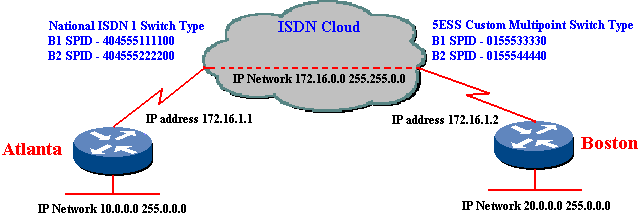
| 700 Series ISDN Dial-On-Demand Sample Configuration Dynamic IP Routing To Another 700 Series Router |
Cisco Fast Step Windows 95 Configuration Application |
|---|
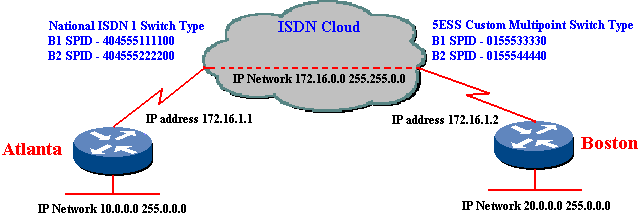
Note: Routing protocols are not supported over an unnumbered IP connection. In order for 700 series routers to dynamically route IP, an IP network must be assigned to the ISDN segment.
This sample configuration dynamically routes IP between two 700 series routers using snapshot RIP and PPP with CHAP authentication over ISDN. With snapshot RIP, routing updates are exchanged between routers during a user configured interval rather than the constant periodic exchange required of normal RIP. Aside from this snapshot interval, the ISDN line activates only when traffic demands. This is known as dial-on-demand routing (DDR). In contrast, the periodic exchange of normal RIP would force the ISDN line to be permanently active, potentially resulting in high ISDN costs.
An alternative to DDR using a snapshot routing protocol is DDR using static routes. Routing tables are statically created by the network administrator eliminating the need for snapshot routing exchanges. For smaller networks, static routes may suffice. However, for larger networks, manually maintaining static routing tables on every router can be an administrative chore. Fortunately, the duration and frequency of the snapshot routing interval can be configured such that any ISDN costs due to dynamic routing are relatively negligible compared with the benefits of simplified network administration.
Get A Configuration Using Static Routes if static routing is still desired.
Faxback Doc #0502
As an added convenience, this configuration also includes the option to utilize the 700 series router's dynamic host configuration protocol (DHCP) server feature. With DHCP, the administrative burdens of configuring and maintaining IP information on each workstation can be greatly reduced. Workstations configured as DHCP clients automatically are assigned IP information (e.g. IP address, subnet mask, default gateway, etc.) by the router. The probability of IP configuration errors is greatly reduced when all IP information is controlled from a single point.
Note: DHCP commands may be ignored if the DHCP server feature is not desired.
Faxback Doc #ppp |
Faxback Doc #snapshot |
Faxback Doc #dhcp |
Faxback Doc #0554 Detailed descriptions of all commands used in the 700 series router sample configurations. Also provides links to the 700 Command Reference if more information is required. |
| Preconfiguration Checklist |
|---|
| ISDN Information The following info must be gathered from the ISDN service provider
|
Network Information The following info must be gathered from the network administrator
|
> set systemname Atlanta
Atlanta> set switch ni-1
Atlanta> set 1 spid 404555111100
Atlanta> set 2 spid 404555222200
Atlanta> set 1 directory 5551111
Atlanta> set 2 directory 5552222
Atlanta> set dhcp server
Atlanta> set dhcp address 10.1.1.2 100
Atlanta> set dhcp netmask 255.0.0.0
Atlanta> set dhcp gateway primary 10.1.1.1
Atlanta> cd lan
Atlanta:LAN> set bridging off
Atlanta:LAN> set ip routing on
Atlanta:LAN> set ip address 10.1.1.1
Atlanta:LAN> set ip netmask 255.0.0.0
Atlanta:LAN> set ip rip version 2
Atlanta:LAN> cd
Atlanta> set user Boston
Atlanta:Boston> set ppp clientname Atlanta
Atlanta:Boston> set ppp secret client
Enter new Password: gocisco1
Re-Type new Password: gocisco1
Atlanta:Boston> set ppp secret host
Enter new Password: gocisco1
Re-Type new Password: gocisco1
Atlanta:Boston> set bridging off
Atlanta:Boston> set ip routing on
Atlanta:Boston> set ip address 172.16.1.1
Atlanta:Boston> set ip netmask 255.255.0.0
Atlanta:Boston> set ip rip update snapshot
Atlanta:Boston> set ip rip snapshot server active 5 update on
Atlanta:Boston> set ip rip version 2
Atlanta:Boston> set 1 number 16175553333
Atlanta:Boston> set 2 number 16175554444
Atlanta:Boston> set ppp authentication outgoing chap
Atlanta:Boston> set timeout 300
Atlanta:Boston> set active
> set systemname Boston
Boston> set switch ni-1
Boston> set 1 spid 0155533330
Boston> set 2 spid 0155544440
Boston> set 1 directory 5553333
Boston> set 2 directory 5554444
Boston> set dhcp server
Boston> set dhcp address 20.1.1.2 100
Boston> set dhcp netmask 255.0.0.0
Boston> set dhcp gateway primary 20.1.1.1
Boston> cd lan
Boston:LAN> set bridging off
Boston:LAN> set ip routing on
Boston:LAN> set ip address 20.1.1.1
Boston:LAN> set ip netmask 255.0.0.0
Boston:LAN> set ip rip version 2
Boston:LAN> cd
Boston> set user Atlanta
Boston:Atlanta> set ppp clientname Boston
Boston:Atlanta> set ppp secret client
Enter new Password: gocisco1
Re-Type new Password: gocisco1
Boston:Atlanta> set ppp secret host
Enter new Password: gocisco1
Re-Type new Password: gocisco1
Boston:Atlanta> set bridging off
Boston:Atlanta> set ip routing on
Boston:Atlanta> set ip address 172.16.1.2
Boston:Atlanta> set ip netmask 255.255.0.0
Boston:Atlanta> set ip rip update snapshot
Boston:Atlanta> set ip rip snapshot client active 5 quiet 480 update on
Boston:Atlanta> set ip rip version 2
Boston:Atlanta> set 1 number 14045551111
Boston:Atlanta> set 2 number 14045552222
Boston:Atlanta> set ppp authentication outgoing chap
Boston:Atlanta> set timeout 300
Boston:Atlanta> set active
You've tried the configuration and it doesn't work. Help is available!
Faxback Doc #700_ts |
All contents copyright © Cisco Systems, Inc. Important notices.