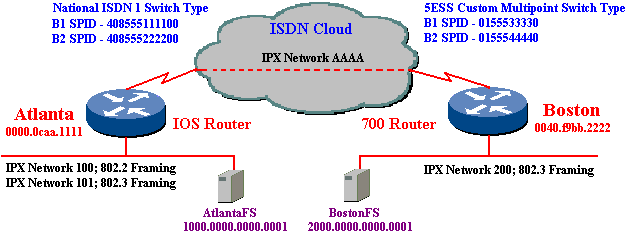
| 700 Series ISDN Dial-On-Demand Sample Configuration Static IPX Routing To An IOS Router |
Cisco Fast Step Windows 95 Configuration Application |
|---|
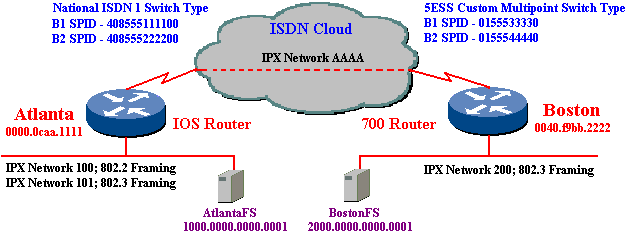
Note: The following configuration is for IPX only. It is a good idea to consider adding TCP/IP to the routers as well. Even though network demands may strictly be IPX, having TCP/IP on the routers will allow easier router management and configuration through a remote telnet session.
Get A Statically Routed IPX Configuration With TCP/IP Added For Easier Management
Faxback Doc #0505
This sample configuration statically routes IPX between a Cisco 700 series router and a Cisco IOS router using PPP with CHAP authentication over ISDN. With static routes between the two routers, there is no need for the routers to exchange routing updates and the ISDN line activates only when traffic demands. This is known as dial-on-demand routing (DDR).
An alternative to DDR using static routes is DDR using a snapshot routing protocol. Snapshot routing allows routes to be automatically exchanged during a defined time interval instead of burdening a network administrator with the chore of manually maintaining static routes. Although the ISDN line must be activated to exchange snapshot routing updates, the duration and frequency of the snapshot interval can be configured such that any associated ISDN costs are relatively negligible compared with the benefits of simplified network administration.
Get A Configuration Using Snapshot Routing
Faxback Doc #0504
Get A Configuration Using Snapshot Routing With TCP/IP Added For Easier Management
Faxback Doc #0505
Faxback Doc #ppp |
Faxback Doc #0554 Detailed descriptions of all commands used in the 700 series router sample configurations. Also provides links to the 700 Command Reference if more information is required. |
|
Faxback Doc #0551 Detailed descriptions of all IOS commands used in ISDN sample configurations. Also provides links to the IOS Command Reference if more information is required |
Faxback Doc #ios_tutorial Instructions on configuring an IOS router using the command line interface |
| Preconfiguration Checklist |
|---|
| ISDN Information The following info must be gathered from the ISDN service provider
|
Network Information The following info must be gathered from the network administrator
|
Atlanta IOS Router Configuration
In IOS "show running-config" format
version 11.2 <*>
service udp-small-servers <*>
service tcp-small-servers <*>
!
hostname Atlanta
!
enable secret cisco
!
username Boston password gocisco1
no ip domain-lookup
ipx routing 0000.0caa.1111
isdn switch-type basic-ni1
!
interface Ethernet0
no ip address <*>
ipx network 100 encapsulation SAP
ipx network 101 encapsulation NOVELL-ETHER secondary
!
interface BRI0
no ip address <*>
encapsulation ppp
dialer rotary-group 0
isdn spid1 014045551111000 5551111
isdn spid2 014045552222000 5552222
no fair-queue <*>
no cdp enable <*>
!
interface Dialer0
no ip address <*>
encapsulation ppp
ipx network AAAA
no ipx route-cache
ipx watchdog-spoof
dialer in-band
dialer idle-timeout 300
dialer map ipx AAAA.0040.f9bb.2222 name Boston 16175553333
dialer map ipx AAAA.0040.f9bb.2222 name Boston 16175554444
dialer hold-queue 10
dialer load-threshold 200 either
dialer-group 1
no fair-queue <*>
no cdp enable <*>
ppp authentication chap
ppp multilink
!
ipx route 2000 AAAA.0040.f9bb.2222
ipx route 200 AAAA.0040.f9bb.2222
!
ipx sap 4 BostonFS 2000.0000.0000.0001 451 2
!
dialer-list 1 protocol ipx permit
!
line con 0
password console
login
line aux 0 <*>
line vty 0 4 <*>
login <*>
!
end <*>
Note: Commands followed by a <*> are on by default and do not have to be configured. The "!" marks that appear in the configuration are automatically entered by the router and function as line separators for easier reading.
> set systemname Boston
Boston> set switch ni-1
Boston> set 1 spid 0155533330
Boston> set 2 spid 0155544440
Boston> set 1 directory 5553333
Boston> set 2 directory 5554444
Boston> cd lan
Boston:LAN> set bridging off
Boston:LAN> set ipx routing on
Boston:LAN> set ipx network 200
Boston:LAN> set ipx framing 802.3
Boston:LAN> cd
Boston> set user Atlanta
Boston:Atlanta> set ppp clientname Boston
Boston:Atlanta> set ppp secret client
Enter new Password: gocisco1
Re-Type new Password: gocisco1
Boston:Atlanta> set ppp secret host
Enter new Password: gocisco1
Re-Type new Password: gocisco1
Boston:Atlanta> set bridging off
Boston:Atlanta> set ipx routing on
Boston:Atlanta> set ipx network AAAA
Boston:Atlanta> set ipx rip update off
Boston:Atlanta> set ipx route destination 1000 gateway AAAA:00000caa1111
Boston:Atlanta> set ipx route destination 100 gateway AAAA:00000caa1111
Boston:Atlanta>set ipx service name AtlantaFS type 4 address 1000:01:0451
Boston:Atlanta> set 1 number 14045551111
Boston:Atlanta> set 2 number 14045552222
Boston:Atlanta> set ppp authentication outgoing chap
Boston:Atlanta> set timeout 300
Boston:Atlanta> set active
You've tried the configuration and it doesn't work. Help is available!
Faxback Doc #700_ts |
Faxback Doc #isdn_ts |
All contents copyright © Cisco Systems, Inc. Important notices.