

| Leased Line Sample Configuration Static IPX Routing |
Cisco ConfigMaker Windows 95/NT 4.0 configuration tool |
|---|
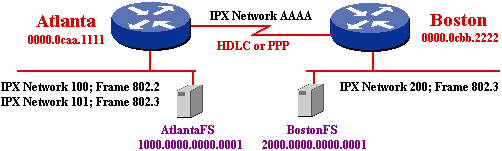
Note: The following configuration is for IPX only. It is a good idea to consider adding TCP/IP to the routers as well as IPX. Even though your network demands are strictly IPX, having TCP/IP on the routers will allow easier management and configuration through a remote telnet session.
Get A Static Configuration With IP Added For Easier Management
Faxback Doc #0531
This sample configuration routes IPX between two Cisco routers over a synchronous serial line. Static IPX routes and services must be manually created on every router for each desired destination. For smaller networks, static routing may suffice. However, for larger networks, manually maintaining static routing tables on every router can be an undesirable administrative chore.
Get A Dynamically Routed IPX Only Configuration
Faxback Doc #0535
Get A Dynamic IPX Configuration With IP Added For Easier Management
Faxback Doc #0533
The default encapsulation type used on leased lines between two Cisco routers is HDLC. However, when connecting to a non-Cisco router, PPP encapsulation must be used for third party compatability. This example also discusses how PPP encapsulation can be easily substituted in place of HDLC.
Faxback Doc #0553 Detailed descriptions of all IOS commands used in frame relay configurations. Also provides links to the IOS Command Reference if more information is required |
Faxback Doc #ios_tutorial Instructions on configuring an IOS router using the command line interface |
| Preconfiguration Checklist |
|---|
| Leased Line Information The following info must be gathered from the circuit provider
|
Network Information The following info must be gathered from the network administrator
|
Note: Commands followed by a <*> are on by default and do not have to be configured. The "!" marks that appear in the configuration are automatically entered by the router and function as line separators for easier reading.
Atlanta Router Configuration
In IOS "show running-config" format
version 11.2 <*>
service udp-small-servers <*>
service tcp-small-servers <*>
!
hostname Atlanta
!
enable secret cisco
!
ipx routing 0000.0caa.1111
!
interface Ethernet0
no ip address <*>
ipx network 100 encapsulation SAP
ipx network 101 encapsulation NOVELL-ETHER secondary
!
interface Serial0
description Leased Line to Boston
no ip address <*>
add 'encapsulation ppp' here if communicating with third party routers
ipx network AAAA
ipx sap-interval 0
!
ipx route 200 AAAA.0000.0cbb.2222
ipx route 2000 AAAA.0000.0cbb.2222
!
ipx router rip
no network AAAA
!
ipx sap 4 BostonFS 2000.0000.0000.0001 451 2
!
line con 0
password console
login
line aux 0 <*>
line vty 0 4 <*>
login <*>
!
end <*>
Boston Router Configuration
In IOS "show running-config" format
version 11.2 <*>
service udp-small-servers <*>
service tcp-small-servers <*>
!
hostname Boston
!
enable secret cisco
!
ipx routing 0000.0cbb.2222
!
interface Ethernet0
no ip address <*>
ipx network 200
!
interface Serial0
description Leased Line to Atlanta
no ip address <*>
ipx network AAAA
ipx sap-interval 0
!
ipx route 100 AAAA.0000.0caa.1111
ipx route 1000 AAAA.0000.0caa.1111
!
ipx router rip
no network AAAA
!
ipx sap 4 AtlantaFS 1000.0000.0000.0001 451 2
!
line con 0
password console
login
line aux 0 <*>
line vty 0 4 <*>
login <*>
!
end <*>
After You've Tried
You've tried the configuration and it doesn't work. Help is available!
Faxback Doc #ll_ts |
All contents copyright © Cisco Systems, Inc. Important notices.