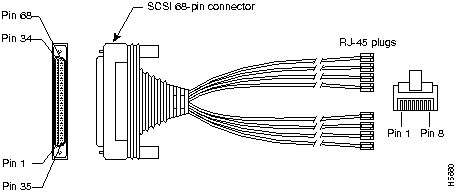Octal Cables for 2500/3600
This page provides instructions on how to connect modems and terminals to the octal ports on the 2509 - 2511 access servers and to the octal ports on the 3600 16A and 32A network modules. Pictures of the different octal cables are shown at the end of this page.
Note: Product Bulletin #298 contains a description on the octal cables. The product bulletin is a public document.
For connection instructions for the 2509-RJ and the 2511-RJ, refer to Async Connections for the 2500-RJ.
Connecting to a Modem
Modems with Female DB-25 Connectors
Use CAB-OCTAL-MODEM or CAB-OCTAL-KIT. Both of these have male DB-25 connectors at the
modem ends of the cable.
The CAB-OCTAL-MODEM has integrated DB-25 connectors. The CAB-OCTAL-KIT has RJ-45 connectors and removable RJ-45 to DB-25 adapters.
Modems with Female DB-9 Connectors
Add standard DB-25 (female) to DB-9 (male) adapters to either CAB-OCTAL-MODEM or
CAB-OCTAL-KIT.
Cisco does not sell a DB-25 to DB-9 adapter, but these are readily available for under
$15.
Modems with Female RJ-45 Connectors
Contact your SE. Give him the name and model number of the modem and, if possible, get the
pinouts of the modem connector from the customer.
If the modem is the Microcom ISPorte, here's how to connect to it.
Octal port --- CAB-OCTAL-ASYNC --- coupler --- Microcom cable --- ISPorte port
The coupler and Microcom cable are available together in sets of four as Microcom part # 1953066. The Microcom cable length is 4 feet.
Other Modem Connectors
See your SE. Give him the type of connector, the name and model number of the modem, and,
if possible, get the pinouts of the modem connector from the customer.
Terminals with Male DB-25 Connectors
Use CAB-OCTAL-FDTE.
Terminals with Male DB-9 Connectors
Add DB-25 (male) to DB-9 (female) adapters to CAB-OCTAL-FDTE. Cisco does not sell a DB-25
to DB-9 adapter, but these are readily available for under $15.
Other Terminal Connectors
See your SE. Give him the type of connector, the name and model number of the terminal,
and, if possible, get the pinouts of the terminal connector from the customer.
CAB-OCTAL-MODEM
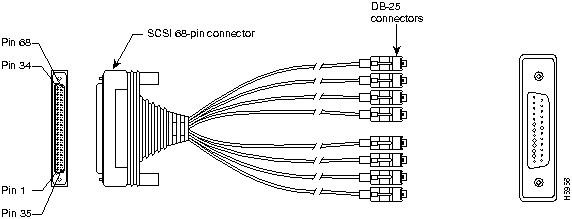
CAB-OCTAL-KIT
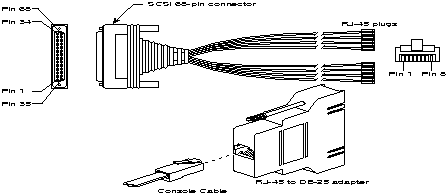
CAB-OCTAL-FDTE
No picture available.
CAB-OCTAL-ASYNC