![]()
Basic IPX and Troubleshooting Guide
The purpose of this document is to provide a basic overview of IPX and well as some troubleshooting tips to use when performing initial setup of a router.
Like other network layer protocols, the Novell IPX addressing scheme is integral to the process of routing IPX data through an internetwork.
Each host on a Novell IPX network has a unique 80-bit logical address. The Novell IPX address is divided into two main parts; the Network Number consisting of up to 32-bits, and the Host Number, usually the MAC address of the interface card.
The 80-bit Novell IPX address is grouped in a typical NETWORK.NODE format. The Network Number must be a hex number between 1 and FFFFFFFD and is the first 32-bits. The remaining 48-bits is the Host Number.
The following figure shows the basic format of a typical Novell IPX address:
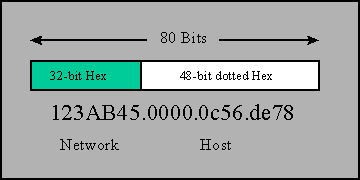
Novell IPX uses SAP and RIP broadcasts to build a list of available services and routes.
SAPs, Service Advertisement Protocol, carry information on the type of service available, the name of the server, and its IPX address. These updates are sent out every 60 seconds by devices on the network that provide a service for others, such as File Servers and Print Servers. A router will listen to these SAP updates and build a SAP table that shows all known services.
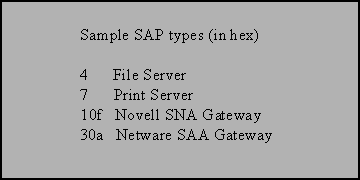
RIPs, Routing Information Protocol, carry information on the route to take to get to a specific network. RIP updates contain the destination network number, the hop count, the delay, and the next hop gateway information. As with SAP updates, A router will listen to the RIP updates and build a route table that lists all known routes.
How a router routes an IPX packet:
When a router receives a packet, it makes a routing decision based on the destination address portion of the packet. It then looks up the destination address in its routing table. If the destination address is within a know network the router forwards the packet to the next hop gateway for that destination network. Once the packet leaves the router, it is the responsibility of the next hop gateway to forward the packet to its final destination. If the router does not have the destination network in its routing table, it may forward the packet to a predetermined default gateway if configured and let the default gateway handle getting the packet to the destination network or it will drop the packet.
The routing table is a list of networks that router knows about. It can learn these routes by 3 means: a routing protocol such as; usually RIP, a static route that has been manually been set by a network administrator, or by being directly connected to that network on one of its interfaces.
The routing table will contain many pieces of information about the learned network, but the main information is the network address and the next hop gateway, the next hop gateway is the ipx address of the gateway to hand off the outbound packet to.
Keep in mind that all of the routers must know of a way to reach each other. The receiving host must have a path to get back to the sending host in order for data to pass.
Troubleshooting IPX connectivity:
Before attempting to log into a remote server, verify that the local router is aware of the destination network and knows of the remote server. A show ipx route command will list all networks know to the router, the interface to use, and the next hop gateway. A show ipx servers will list the type of service, the name of the server, and the network address. Keep in mind that the network address associated with some services is the INTERNAL IPX network address, not the lan network address.
The following is an example of a typical IPX network with all IPX network addresses shown:
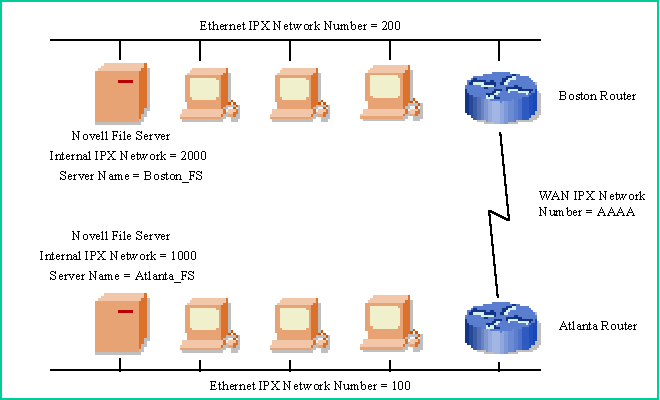
Note that there are 2 ethernet segments, but there are actually 5 IPX Networks.
Viewing IPX routes and services:
Use the show ipx route command to verify that the router is aware of all IPX networks. In the example above, the Atlanta router will have networks 100 and AAAA as directly connected networks and will have networks 1000, 200, and 2000 as learned networks. The Boston router will have networks 200 and AAAA as directly connected networks and networks 2000, 100, and 1000 as learned networks.
Use the show ipx services command to verify that the router is aware of the available servers. Both the Atlanta router and Boston router will have two services listed, Atlanta_FS and Boston_FS.
One common error encountered when configuring for IPX routing is the ethernet encapsulation type. By default, Cisco routers use an encapsulation type of 802.3 on the ethernet interfaces. If a router is having problems learning of local routes and services, verify the encapsulation type being used on the file servers on the local lan connection. The encapsulation type must match on all devices in order for proper exchange of routes and services.
Another common error is duplicate IPX network addresses. Each network segment must have a unique IPX network address. All devices on the lan segment must agree on the IPX network address of the ethernet segment. This address must not be in use anywhere in the internetwork. Internal IPX network addresses must also be unique. Each Novell file server will have at lease two addresses assigned to it, the ethernet IPX network address and an internal IPX network address. Each must be unique. It may be helpful to have a list of existing IPX network addresses within the IPX internetwork to help avoid address duplication.
To verify IPX connectivity between Cisco routers, use the ping ipx command from the enabled prompt. This will help verify that a remote router is reachable via the IPX protocol. When pinging a remote router, the destination IPX network address and the router’s node address need to be known. To view the IPX node address, use the show protocol, command. The ipx address will be listed.
All contents copyright © Cisco Systems, Inc. Important notices.