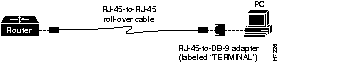

| Auxiliary Port, Console Port, And Adapter Pinouts For Cisco 1000, 1600, 2500, 2600, And 3600 Series Routers |
|---|
Console Port Pinouts (RJ-45)
1 Any pin not referenced is not connected. |
Auxiliary Port Pinouts (RJ-45)
2 Any pin not referenced is not connected. |
||||||||||||||||||||||||||||||||||||||||||||||||||||||||||||
Console Port Connection To A PC
To connect a PC terminal to the console port, use the RJ-45-to-RJ-45 roll-over cable and either the RJ-45-to-DB-25 female DTE adapter or the RJ-45-to-DB-9 female DTE adapter (labeled "TERMINAL"). Below are the pinout descriptions for both DB-9 and DB-25 connections.
Console Port Signaling and Cabling Using a DB-9 Adapter
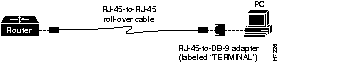
| Console Port (DTE) | RJ-45-to-RJ-45 Roll-Over Cable | RJ-45-to-DB-9 Terminal Adapter | Console Device | |
|---|---|---|---|---|
| Signal | RJ-45 Pin | RJ-45 Pin | DB-9 Pin | Signal |
| RTS | 13 | 8 | 8 | CTS |
| DTR | 2 | 7 | 6 | DSR |
| TxD | 3 | 6 | 2 | RxD |
| GND | 4 | 5 | 5 | GND |
| GND | 5 | 4 | 5 | GND |
| RxD | 6 | 3 | 3 | TxD |
| DSR | 7 | 2 | 4 | DTR |
| CTS | 8 | 1 | 7 | RTS |
3Pin 1 is connected internally to Pin 8.
Console Port Signaling and Cabling Using a DB-25 Adapter
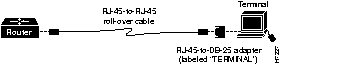
| Console Port (DTE)4 | RJ-45-to-RJ-45 Roll-Over Cable | RJ-45-to-DB-25 Terminal Adapter | Console Device | |
|---|---|---|---|---|
| Signal | RJ-45 Pin | RJ-45 Pin | DB-25 Pin | Signal |
| RTS | 15 | 8 | 5 | CTS |
| DTR | 2 | 7 | 6 | DSR |
| TxD | 3 | 6 | 3 | RxD |
| GND | 4 | 5 | 7 | GND |
| GND | 5 | 4 | 7 | GND |
| RxD | 6 | 3 | 2 | TxD |
| DSR | 7 | 2 | 20 | DTR |
| CTS | 8 | 1 | 4 | RTS |
4 You can use the same cabling to connect a console to
the auxiliary port.
5 Pin 1 is connected internally to Pin 8.
Auxiliary Port Connection To A Modem
To connect a PC terminal to the router, use the RJ-45-to-RJ-45 roll-over cable and either the RJ-45-to-DB-25 female DTE adapter or the RJ-45-to-DB-9 female DTE adapter (labeled "TERMINAL"). Below are the pinout descriptions for both DB-9 and DB-25 connections.
To connect a modem to the auxiliary port, use the RJ-45-to-RJ-45 roll-over cable and the RJ-45-to-DB-25 male DCE adapter (labeled "MODEM"). Below is the pinout description for the modem connection.
Auxiliary Port Signaling and Cabling Using a DB-25 Adapter
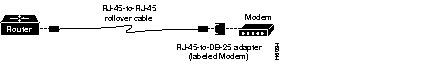
| Auxiliary Port (DTE) | RJ-45-to-RJ-45 Roll-Over Cable | RJ-45-to-DB-25 Modem Adapter | Modem | |
|---|---|---|---|---|
| Signal | RJ-45 Pin | RJ-45 Pin | DB-25 Pin | Signal |
| RTS | 16 | 8 | 4 | RTS |
| DTR | 2 | 7 | 20 | DTR |
| TxD | 3 | 6 | 3 | TxD |
| GND | 4 | 5 | 7 | GND |
| GND | 5 | 4 | 7 | GND |
| RxD | 6 | 3 | 2 | RxD |
| DSR | 7 | 2 | 8 | DCD |
| CTS | 8 | 1 | 5 | CTS |
6 Pin 1 is connected internally to Pin 8.
All contents copyright © 1992--1999 Cisco Systems, Inc. Important Notices and Privacy Statement.