

| Hub And Spoke Frame Relay Sample Configuration Dynamic IP And IPX Routing |
Cisco ConfigMaker Windows 95/NT 4.0 configuration tool |
|---|
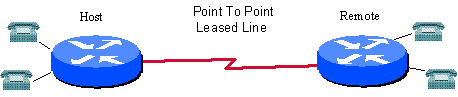
The following is a sample configuration for a simple analog setup. Both MC3810s have 2 FXS ports with analog phones attached to the MC3810. The WAN connection between the 2 3810s is a leased line with HDLC encapsulation.
Faxback Doc #0553 Detailed descriptions of all IOS commands used in frame relay configurations. Also provides links to the IOS Command Reference if more information is required |
Faxback Doc #0563 Instructions on configuring an IOS router using the command line interface |
| Preconfiguration Checklist |
|---|
| Leased Line Information The following info must be gathered from the circuit provider
|
Network Information The following info must be gathered from the network administrator
|
Note: Commands followed by a <*> are on by default and do not have to be configured. The "!" marks that appear in the configuration are automatically entered by the router and function as line separators for easier reading.
Remote#
Remote#wr t
Building configuration...
Current configuration:
!
version 11.3
no service pad
no service password-encryption
!
hostname Remote
!
enable password cisco
!
network-clock base-rate 64k
network-clock-select serial
!
interface Ethernet0
ip address 11.1.1.1 255.255.255.0
!
interface Serial0
ip address 11.1.2.1 255.255.255.0
no fair-queue
voice-encap 1500
hold-queue 1024 out
!
interface Serial1
no ip address
shutdown
!
router eigrp 100
network 11.0.0.0
!
ip classless
!
line con 0
line aux 0
line vty 0 4
login
!
!
voice-port 1/1
!
voice-port 1/2
!
dial-peer voice 1 pots
destination-pattern 201
port 1/1
!
dial-peer voice 2 pots
destination-pattern 202
port 1/2
!
dial-peer voice 100 vohdlc
destination-pattern 10.
session target Serial0
!
end
Remote#
Host#
Host#wr t
Building configuration...
Current configuration:
!
version 11.3
no service pad
no service password-encryption
!
hostname Host
!
enable password cisco
!
network-clock base-rate 64k
network-clock-select serial
!
interface Ethernet0
ip address 11.1.3.1 255.255.255.0
!
interface Serial0
ip address 11.1.2.1 255.255.255.0
no fair-queue
voice-encap 1500
hold-queue 1024 out
!
interface Serial1
no ip address
shutdown
!
router eigrp 100
network 11.0.0.0
!
ip classless
!
line con 0
line aux 0
line vty 0 4
login
!
!
voice-port 1/1
!
voice-port 1/2
!
dial-peer voice 1 pots
destination-pattern 101
port 1/1
!
dial-peer voice 2 pots
destination-pattern 102
port 1/2
!
dial-peer voice 200 vohdlc
destination-pattern 20.
session target Serial0
!
end
Host#
The MC3810s shown above do not have an MFT. The connection to the WAN is achieved through Serial 0, a DTE interface, that is connected to an external CSU/DSU with a V.35 DTE cable. The MC3810s contain 2 analog FXS voice ports with analog phones attached.
network-clock base-rate 64k
This command is used when the main clock source for the router is going to be through the Serial 0 port. The internal clock for the MC3810 is 2Mhz so a multiplier is used to step up the clock signal. This command may only be configured when Serial 0 is a DTE. A detailed explanation is available for designing and configuring clocking for MC3810 networks.
network-clock-select serial
By default the hardware is configured to use the MFT to drive the clock for the entire router. In a situation where the MFT isnít present or the Serial 0 interface is going to drive the system clock this command is used. Note that Serial 1 canít be the clock source due to hardware limitations. The clocking is being provided by the DCE. The CSU/DSU will most likely be getting the clock from the leased line that it is connect to.
interface Serial0
ip address 11.1.2.1 255.255.255.0
no fair-queue
This command is automatically added when you enter the voice-encap command. Voice packets always have priority over data packets so none of the more sophisticated queuing mechanisms can be used. The queuing is voice packets first and FIFO for all other packets.
voice-encap 1500
The voice-encap size is determined by the speed of the pipe that is being used. In this sample configuration the entire 24 channels of the T1 are being used so the size is 1500 bytes which is the largest packet size that an ethernet interface will send into the router. When the encap size is 1500, no fragmentation is being done by the MC3810. The fragmentation size is 80 bytes per 64K of bandwidth so a 256K pipe would have a voice-encap size of 320. The data is fragmented so a large data packet will not delay a voice packet when using smaller bandwidth pipes.
hold-queue 1024 out
The hold-queue size is increased to 1024 in order to allow more buffers for the fragmentation of data packets and holding them in the queue while voice packets are being sent out of the interface. The command is automatically added when the interface is configured for voice.
voice-port 1/1
!
voice-port 1/2
!
These are the analog ports. Only 2 analog cards are in this MC3810. Commands specific to the port are entered under the voice-port.
dial-peer voice 1 pots
destination-pattern 201
port 1/1
The "dial-peer voice xxx pots" command is used to define a portís phone number. The destination-pattern defines the phone number of a port. The interface used is defined with the "port 1/1" command. For more information see the Dial-Peer Explanation.
dial-peer voice 200 vohdlc
destination-pattern 20.
session target Serial0
The destination-pattern is the phone number(s) of the remote ports. A period is a wild card that matches any number. The matching pattern for destination-pattern 1.. is a one and any other 2 numbers. For more information see the Dial-Peer Explanation.. Unlike the session target for vofr and voatm, vohdlc doesnít specify a PVC. A PVC isnít used on a point to point leased line. The voice traffic is encapsulated in HDLC and sent out the serial interface.
After You've Tried
You've tried the configuration and it doesn't work. Help is available!
All contents copyright © Cisco Systems, Inc. Important notices.